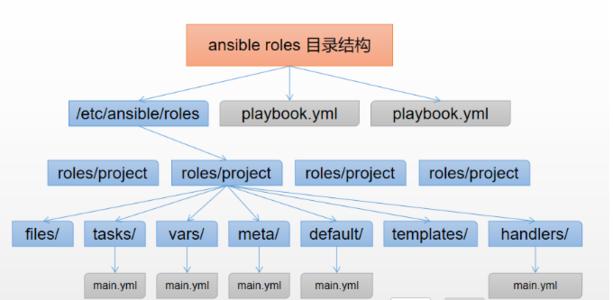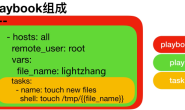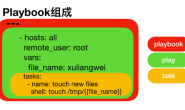一、Ansible Roles 概述
roles不管是Ansible还是saltstack,我在写一键部署的时候,都不可能把所有的步骤全部写入到一个’剧本’文件当中,我们肯定需要把不同的工作模块,拆分开来,解耦,那么说到解耦,我们就需要用到roles官方推荐,因为roles的目录结构层次更加清晰。
例如:我们之前推荐大家写一个base.yml里面写所有基础优化的项目,其实把所有东西摞进去也是很鸡肋的,不如我们把这些功能全部拆分开,谁需要使用,就调用即可。
建议:每个roles最好只使用一个tasks这样方便我们去调用,能够很好的做到解耦。(SOA)
二、目录结构
production # inventory file for production servers
staging # inventory file for staging environment
group_vars/
group1.yml # here we assign variables to particular groups
group2.yml
host_vars/
hostname1.yml # here we assign variables to particular systems
hostname2.yml
library/ # if any custom modules, put them here (optional)
module_utils/ # if any custom module_utils to support modules, put them here (optional)
filter_plugins/ # if any custom filter plugins, put them here (optional)
site.yml # master playbook
webservers.yml # playbook for webserver tier
dbservers.yml # playbook for dbserver tier
roles/
common/ # this hierarchy represents a "role"
tasks/ #
main.yml # <-- tasks file can include smaller files if warranted
handlers/ #
main.yml # <-- handlers file
templates/ # <-- files for use with the template resource
ntp.conf.j2 # <------- templates end in .j2
files/ #
bar.txt # <-- files for use with the copy resource
foo.sh # <-- script files for use with the script resource
vars/ #
main.yml # <-- variables associated with this role
defaults/ #
main.yml # <-- default lower priority variables for this role
meta/ #
main.yml # <-- role dependencies
library/ # roles can also include custom modules
module_utils/ # roles can also include custom module_utils
lookup_plugins/ # or other types of plugins, like lookup in this case
webtier/ # same kind of structure as "common" was above, done for the webtier role
monitoring/ # ""
fooapp/ # ""
三、创建roles目录
#1.可以手动创建
[root@m01 roles]# mkdir nginx/{tasks,handlers,templates,files,vars,meta} -p
#2.使用命令创建
[root@m01 roles]# ansible-galaxy init base
- Role base was created successfully
[root@m01 roles]# tree base/
base/ #项目名称目录
├── defaults #优先级很低的变量
│ └── main.yml
├── files #存放文件,copy模块
├── handlers #存放触发器的tasks
│ └── main.yml
├── meta #依赖的服务,安装服务前先读取该文件
│ └── main.yml
├── README.md
├── tasks #主playbook
│ └── main.yml
├── templates #存放包含变量的jinja2模板
├── tests
│ ├── inventory
│ └── test.yml
└── vars #存放变量
└── main.yml
8 directories, 8 files
四、Ansible roles依赖
roles允许你再使用roles时自动引入其他的roles。role依赖关系存储在roles目录中meta/main.yml文件中。
例如:推送wordpress并解压,前提条件,必须要安装nginx和php,把服务跑起来,才能运行wordpress的页面,此时我们就可以在wordpress的roles中定义依赖nginx和php的roles
如果编写了meta目录下的main.yml文件,那么Ansible会自动先执行meta目录中main.yml文件中的dependencies文件,如上所示,就会先执行nginx和php的安装。
[root@m01 roles]# vim /etc/ansible/roles/wordpress/meta/main.yml
dependencies:
- { role: nginx }
- { role: php }
五、重构playbook
1.配置主机清单和hosts
[root@m01 ansible]# vim /etc/ansible/hosts [lb_group] lb01 ansible_ssh_pass='1' lb02 ansible_ssh_pass='1' [web_group] web01 ansible_ssh_pass='1' web02 ansible_ssh_pass='1' [db_group] db01 ansible_ssh_pass='1' [nfs_server] nfs [rsyncd_server] backup [rsyncd_client:children] lb_group web_group db_group nfs_server [root@m01 ansible]# vim /etc/hosts 172.16.1.7 web01 172.16.1.8 web02 172.16.1.51 db01 172.16.1.5 lb01 172.16.1.6 lb02 172.16.1.31 nfs 172.16.1.41 backup
2.配置优化部分
[root@m01 ~]# vim /product/roles/base/tasks/stop_fire.yml
- name: Stop Firewalld
systemd:
name: firewalld
state: stopped
- name: Stop selinux
selinux:
state: disabled
[root@m01 ~]# vim /product/roles/base/tasks/create_user.yml
- name: Create www Group
group:
name: www
gid: 666
state: present
- name: Create www User
user:
name: www
uid: 666
group: www
shell: /sbin/nologin
create_home: false
state: present
[root@m01 ~]# vim /product/roles/base/tasks/main.yml
- include_tasks: stop_fire.yml
- include_tasks: create_user.yml
3.安装nginx部分
#1.准备包和配置文件
[root@m01 ~]# ll /product/roles/nginx/files/
total 772
-rw-r--r-- 1 root root 784272 Mar 22 22:02 nginx-1.16.1-1.el7.ngx.x86_64.rpm
-rw-r--r-- 1 root root 640 Mar 27 10:37 nginx.conf
#2.编写安装nginx的playbook
[root@m01 ~]# vim /product/roles/nginx/tasks/main.yml
- name: Copy Nginx rpm
copy:
src: nginx-1.16.1-1.el7.ngx.x86_64.rpm
dest: /tmp
- name: Install Nginx Server
yum:
name: /tmp/nginx-1.16.1-1.el7.ngx.x86_64.rpm
state: present
- name: Config Nginx Server
copy:
src: nginx.conf
dest: /etc/nginx/
notify: restart nginx
- name: Start Nginx Server
systemd:
name: nginx
state: started
enabled: yes
#3.编写触发器内容
[root@m01 ~]# vim /product/roles/nginx/handlers/main.yml
- name: restart nginx
systemd:
name: nginx
state: restarted
4.安装php
#1.准备文件
[root@m01 ~]# ll /product/roles/php/files/
total 19444
-rw-r--r-- 1 root root 19889622 Mar 22 21:58 php.tar.gz
-rw-r--r-- 1 root root 17962 Mar 23 17:35 www.conf
#2.编写安装php的playbook
[root@m01 product]# vim roles/php/tasks/main.yml
- name: Tar php Package
unarchive:
src: php.tar.gz
dest: /tmp/
- name: Get PHP Install Status
stat:
path: /etc/php-fpm.d
register: get_php_install_status
- name: Install PHP Server
shell: "yum localinstall -y /tmp/*.rpm"
when: get_php_install_status.stat.exists == false
- name: Config PHP Server
copy:
src: www.conf
dest: /etc/php-fpm.d/
notify: restart_php
- name: Start PHP Server
systemd:
name: php-fpm
state: started
enabled: yes
#3.配置触发器
[root@m01 product]# vim roles/php/handlers/main.yml
- name: restart_php
systemd:
name: php-fpm
state: restarted
5.安装mariadb
[root@m01 product]# vim roles/mariadb/tasks/main.yml
- name: Install Mariadb Server
yum:
name: "{{ item.name }}"
state: present
with_items:
- { name: "mariadb-serevr" }
- { name: "MySQL-python" }
- name: Start Mariadb Server
systemd:
name: maraidb
state: started
enabled: yes
6.搭建博客
#1.准备文件
[root@m01 files]# ll /product/roles/wordpress/files/
total 10848
-rw-r--r-- 1 root root 347 Mar 26 11:49 blog.conf
-rw-r--r-- 1 root root 11102857 Mar 25 08:57 blog.tar.gz
#2.编写搭建wordpress的playbook
[root@m01 ~]# vim /product/roles/wordpress/tasks/main.yml
- name: Config wordpress Conf
copy:
src: blog.conf
dest: /etc/nginx/conf.d/
notify: restart_nginx
- name: Tar wordpress Package
unarchive:
src: blog.tar.gz
dest: /
- name: Chown Code Dir
file:
path: /code
state: directory
owner: www
group: www
recurse: yes
#3.编写触发器
[root@m01 ~]# vim /product/roles/wordpress/handlers/main.yml
- name: restart_nginx
systemd:
name: nginx
state: restarted
#4.配置wordpress数据库
[root@m01 ~]# ll /product/roles/mariadb/files/
total 44
-rw-r--r-- 1 root root 43025 Mar 24 23:47 wordpress.sql
[root@m01 ~]# vim /product/roles/wordpress/tasks/main.yml
- name: Config wordpress Conf
copy:
src: blog.conf
dest: /etc/nginx/conf.d/
notify: restart_nginx
- name: Tar wordpress Package
unarchive:
src: blog.tar.gz
dest: /
- name: Chown Code Dir
file:
path: /code
state: directory
owner: www
group: www
recurse: yes
7.搭建负载均衡
#1.环境准备
[root@m01 ~]# ll /product/roles/upstream/templates/
total 4
-rw-r--r-- 1 root root 284 Mar 26 12:25 upstream.j2
#2.编写upstream的playbook
[root@m01 ~]# vim /product/roles/upstream/tasks/main.yml
- name: Config Nginx Upstream Conf
template:
src: upstream.j2
dest: /etc/nginx/conf.d/upstream.conf
- name: Restart Nginx Server
systemd:
name: nginx
state: restarted
#3.配置依赖
[root@m01 ~]# vim /product/roles/upstream/meta/main.yml
dependencies:
- { role: nginx }