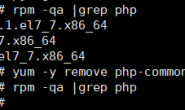1、find命令概述
文件查找:文件名、文件的大小、文件的类型、文件的属主属组、文件的层级查找、文件的权限查找、文件修改时间
语法:find 路径 选项 表达式 动作
find /etc -name “lixian” -print
2、find命令的选项
-name选项:
-name #根据名称查找
-iname #查找的时候忽略大小写
[root@lixian ~]# touch lixian [root@lixian ~]# touch LIXIAN [root@lixian ~]# find /root -name "lixian" #根据文件名精确查找 /root/lixian [root@lixian ~]# find /root -name "*lx*" #匹配文件名中包含lx的字符串 /root/lixlxian [root@lixian ~]# find /root -iname "lixian" #查找忽略大小写 /root/lixian /root/LIXIAN [root@lixian ~]# find /root -name "lx?" #匹配以lx开头,并后面匹配任意一个字符 /root/lx1 /root/lx2 /root/lx3 /root/lx4 [root@lixian ~]# find /root -name "lx[1-4]" #匹配中括号中连续的字符 /root/lx1 /root/lx2 /root/lx3 /root/lx4 [root@lixian ~]# find /root -name "lx[158]" #匹配中括号中的任意一个字符 /root/lx8 /root/lx1 /root/lx5 [root@lixian ~]# find /root -name "lx[^4]" #排除lx后面加一个字符,但不是4的字符的文件 /root/lx1 /root/lx2 /root/lx3 [root@lixian ~]# find /root ! -name "lixian" #排除lixian这个文件 /root /root/.lesshst /root/.bashrc /root/lx6zhenhsuai /root/.viminfo /root/.cshrc
-type选项:
f #普通文件
d #目录
l #软链接文件
b #快设备文件
c #字符设备
s #套接字文件,socket文件
p #管道文件
find /etc -type f -ls #查找类型为普通文件
#根据文件的层级查找
-maxdepth 正整数
find /etc/ -maxdepth 1 -type f #查找etc一层目录下的普通文件
#根据属主属组查找
-user
-group
-nouser
-nogroup
find /home -user tom -ls #查找属主是tom用户 find /home -group apps -ls #查找属组是apps find /home -user yw1 -group yw -ls #查找属主是yw1并且属组是yw find /home -user yw1 -a -group yw -ls ##查找属主是yw1并且属组是yw -a 并且,不写也是并且
find /home \( -user yw1 -o -group apps \) -ls #查找属主是yw1或者属组是apps -o 或者,必须要用小括号将将条件括起来。
find /home/ -nouser -ls #查找没有属主 find /home/ -nogroup -ls #查找没有属组的 find /home -nouser -a -nogroup -ls #查找没有属主并且没有属组的
find /home \( -nouser -o -nogroup \) -ls #查找没有属主或者没有属组的
#文件的大小
-size b k M G
find /var/log/ -size -1b -ls #查找空文件 find /var/log -size -100k |xargs ls -lh #查找小于100k的文件 find /var/log -size 22k |xargs ls -lh #查找等于22k的文件 find /var/log -size +500k |xargs ls -lh #大于500k的文件 find /var/log -size +2M |xargs ls -lh #大于2M find ./ -size -3M |xargs ls -lhd #小于3M find ./ -size 2M |xargs ls -lhd #等于2M ,b单位和M单位会凑整,四舍五入
find /var/log/ -size +100k -a -size -300k |xargs ls -lh #并且 find /var/log/ \( -size +1M -o -size -1b \) |xargs ls -lh #或者 find /var/log/ ! \( -size +1k -a -size -10M \) |xargs ls -lhd #取反
#文件的权限
-perm
find ./ -perm 644 -ls #精确查找644权限的文件 find ./ -perm -644 -ls #查找权限中包含644权限,必须满足所有条件
find / -type f -perm -222 -ls #满足所有权限位都有可写权限 find ./ -type f -perm /222 -ls #满足其中一个条件就可以
find / -perm -4000 -ls #查找拥有setuid的权限 find / -perm -2000 -ls #查找拥有setgid的权限 find / -perm -1000 -ls #查找拥有sticky的权限
#根据文件的最后的修改时间查找
-mtime
find ./ -mtime +7 -ls #查找最后修改时间七天以前的,不包含第七天,不会计算当天的文件 find ./ -mtime 7 -ls #显示第七天的文件 find ./ -mtime -7 -ls #显示7天以内的文件,不包含第7七天的文件,包含当天的文件 find ./ -mtime -7 -mtime +3 -ls #查找3天以前并且7天以内的文件
3、find命令动作
-print #默认动作,将查找出来的文件打印出来
-ls #以长格式显示查找出来的文件的详细信息,包含inode号
-delete #把查找出来的文件删除,只能删除空目录
find ./ -mtime +7 -delete find ./ -type d -delete
-ok #后面可以自定义shell命令,会交互式询问你,
find ./ -size +1M -ok ls -lhd {} \;
-exec #后面可以自定义shell命令,不会交互式的询问,会将所有查找出来的文件进行一个个的赋值给后面的{},
; #是shell命令的分隔符,\取消其特殊含义
find ./ -size +1M -exec ls -lhd {} \;
4、find命令跟xargs的配合使用
find ./ -type f |xargs ls -lh
find ./ -type f |xargs cp -t /opt/
find ./ -type f |xargs -I {} cp {} /mnt
-I #将find命令查找出来的文件进行统一赋值给{},后续的命令进行调用该{}.
find ./ -type f |xargs -I {} mv {} /mnt
find /root -maxdepth 2 -type d |xargs -I {} du -sh {}