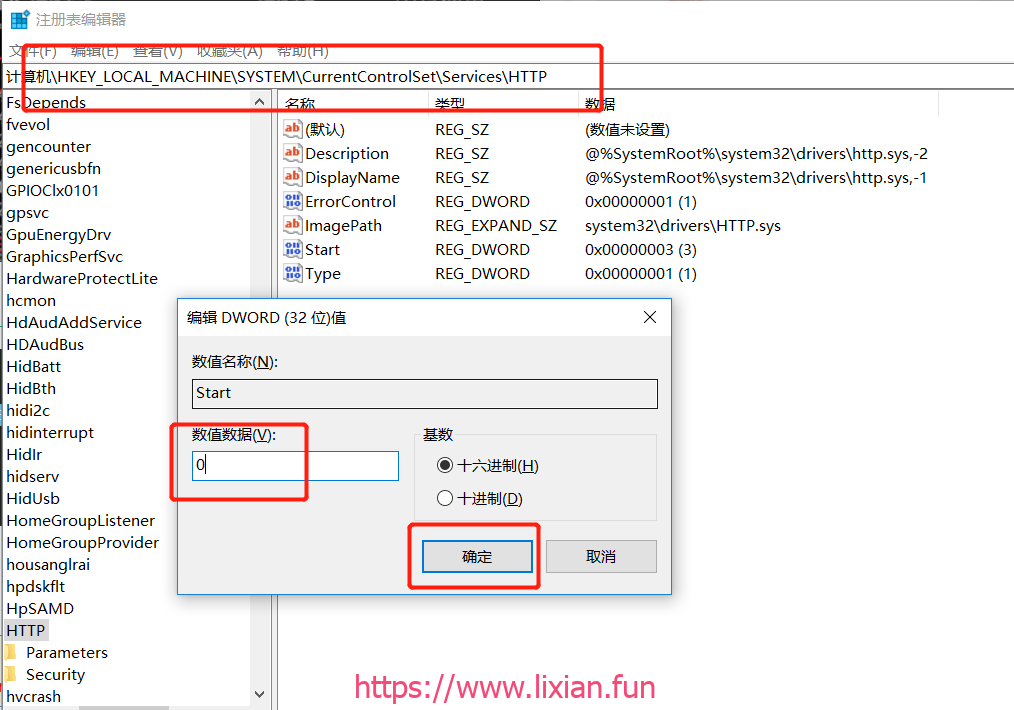一、80端口被占用,排查情况
进入命令提示行(开始运行输入 CMD),输入命令 “ netstat -ano ”(显示包含:80的网络连接) ,就可以看到本机所有端口的使用情况,一般80端口在第一行,截图显示,端口已经被占用,PID 中写明 LISTENING 4。
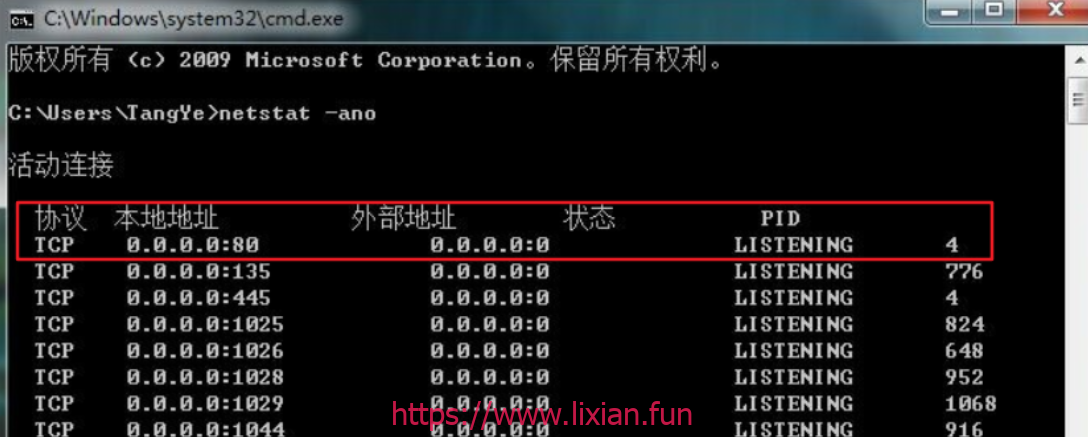
PID=4 的程序是哪一个呢?接着在命令提示和下输入指令 tasklist ,列出所有当前运行的进程,
发现 PID=4 的进程,居然是 system 。

二、解决方法
1、以管理员身份运行regedit ; 2、打开键值:HKEY_LOCAL_MACHINE\SYSTEM\CurrentControlSet\services\HTTP ; 3、在右边找到Start这一项,将其改为0; 4、重启系统,System进程不会占用80端口。