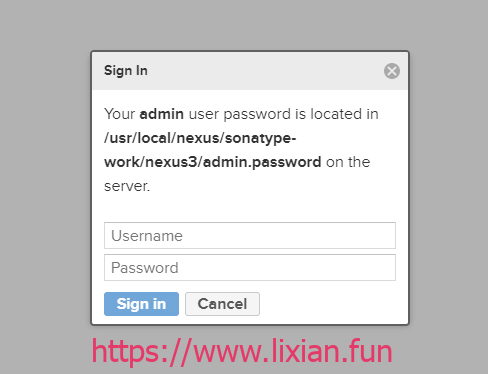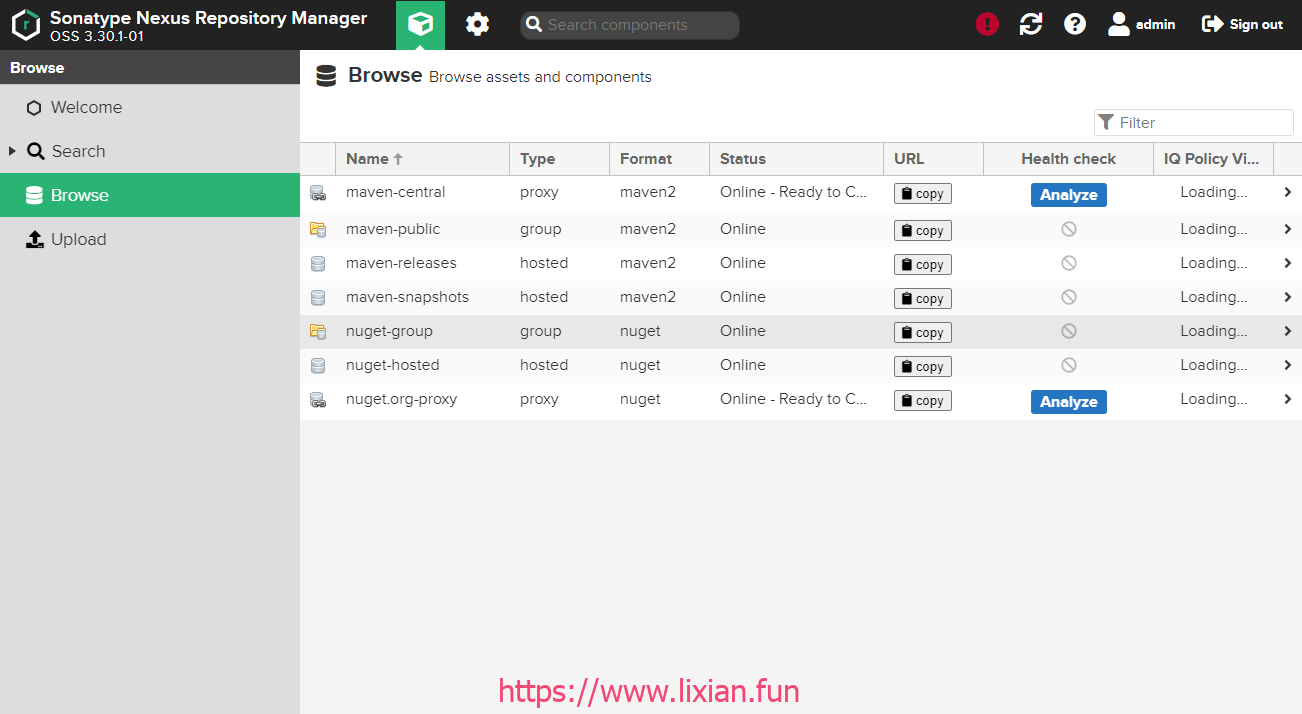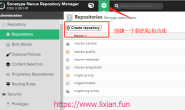一、环境准备
1.java环境 2. nexus软件包:nexus-3.30.1-01-unix.tar.gz
二、部署nexus
1.上传软件包并解压
mkdir /usr/local tar xf nexus-3.30.1-01-unix.tar.gz -C /usr/local/nexus/
2.目录介绍
如果修改数据存储路径、端口、IP、访问根目录、内存大小,文件目录:bin\nexus.vmoptions
-Xms2703m -Xmx2703m -XX:MaxDirectMemorySize=2703m -XX:+UnlockDiagnosticVMOptions -XX:+LogVMOutput -XX:LogFile=../sonatype-work/nexus3/log/jvm.log -XX:-OmitStackTraceInFastThrow -Djava.net.preferIPv4Stack=true -Dkaraf.home=. -Dkaraf.base=. -Dkaraf.etc=etc/karaf -Djava.util.logging.config.file=etc/karaf/java.util.logging.properties -Dkaraf.data=../sonatype-work/nexus3 #工作目录 -Dkaraf.log=../sonatype-work/nexus3/log -Djava.io.tmpdir=../sonatype-work/nexus3/tmp -Dkaraf.startLocalConsole=false -Djdk.tls.ephemeralDHKeySize=2048
如果修改IP、端口、访问根目录,文件目录:etc/nexus-default.properties
application-port=8081
application-host=0.0.0.0
nexus-args=${jetty.etc}/jetty.xml,${jetty.etc}/jetty-http.xml,${jetty.etc}/jetty-requestlog.xml
nexus-context-path=/
# Nexus section
nexus-edition=nexus-pro-edition
nexus-features=\
nexus-pro-feature
nexus.hazelcast.discovery.isEnabled=true
3.启动
cd /usr/local/nexus/nexus-3.30.1-01/bin/ ./nexus start WARNING: ************************************************************ WARNING: Detected execution as "root" user. This is NOT recommended! WARNING: ************************************************************ Starting nexus #这个报错是只是建议你不要用root用户,可以去掉这个报错 #即编辑vim nexus,里面有一句:run_as_root=true ,原来是此处直接给拦死了,故只要改成run_as_root=false 就可以了,或者直接执行下面个命令也行 sed -ie '/^run_as_root/ s#true#false#g' nexus #重启nexus ./nexus restart
4.登录
根据提示查看密码,默认用户是admin
cat /usr/local/nexus/sonatype-work/nexus3/admin.password