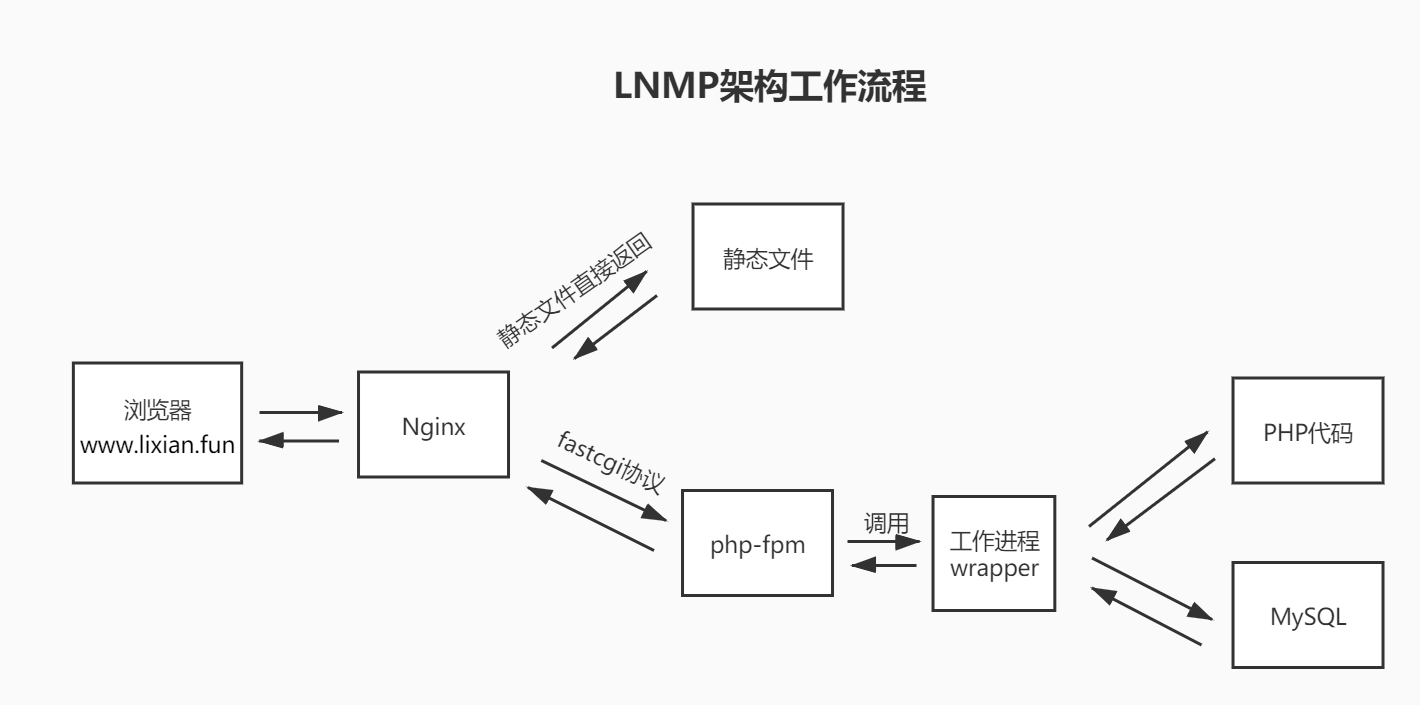LNMP工作流程
1.浏览器拿着域名去DNS服务器,DNS服务器解析域名返回IP
2.浏览器拿着IP与nginx服务器建立TCP连接
3.建立连接以后,发起请求(GET、post)
4.nginx判断请求是动态还是静态
5.如果是静态请求,nginx直接返回
6.如果是动态请求,nginx会通过fastcgi协议将请求发给php-fpm管理进程
7.php-fpm管理进程将请求下发给wrapper工作进程
8.wrapper进程判断php内容是否可以直接解析结果
9.如果可以直接解析,则返回内容
10.如果需要连接数据库等获取数据,则wrapper会去数据库获取数据,再返回数据
搭建LNMP架构环境
安装nginx服务
1.配置nginx官方源
编写nginx的官方源,使用官方源安装nginx服务。
[root@web01 ~]# vim /etc/yum.repos.d/nginx.repo [nginx] name=nginx repo baseurl=http://nginx.org/packages/centos/7/$basearch/ gpgcheck=0 enabled=1 [root@web01 ~]# yum install -y nginx
2.创建www系统用户
[root@web01 ~]# groupadd www -g 666 [root@web01 ~]# useradd www -u 666 -g 666
3.配置nginx
[root@web01 ~]# vim /etc/nginx/nginx.conf user www;
4.启动nginx并加入开机自启
[root@web01 ~]# systemctl start nginx [root@web01 ~]# systemctl enable nginx Created symlink from /etc/systemd/system/multi-user.target.wants/nginx.service to /usr/lib/systemd/system/nginx.service.
安装mariadb数据库服务
1.安装mariadb
[root@web01 ~]# yum install -y mariadb-server
2.启动并加入开机自启
[root@web01 ~]# systemctl start mariadb [root@web01 ~]# systemctl enable mariadb Created symlink from /etc/systemd/system/multi-user.target.wants/mariadb.service to /usr/lib/systemd/system/mariadb.service.
3.创建数据库密码
[root@web01 ~]# mysqladmin -uroot password '123456'
4.创建wordpress数据库
[root@web01 ~]# mysql -uroot -p123456 MariaDB [(none)]> create database wordpress; Query OK, 1 row affected (0.00 sec)
安装php服务
1.下载php7版本压缩包并安装php服务
[root@web01 tmp]# wget https://www.lixian.fun/data/php.tar.gz [root@web01 tmp]# tar xf php.tar.gz [root@web01 tmp]# yum localinstall *.rpm
2.配置php用户
[root@web01 tmp]# vim /etc/php-fpm.d/www.conf user = www group = www
3.启动并加入开机自启
[root@web01 tmp]# systemctl start php-fpm [root@web01 tmp]# systemctl enable php-fpm Created symlink from /etc/systemd/system/multi-user.target.wants/php-fpm.service to /usr/lib/systemd/system/php-fpm.service.
一、搭建WordPress博客网站
1.下载WordPress源码包
[root@web01 ~]# cd /code/ [root@web01 code]# wget https://www.lixian.fun/data/wordpress-5.3.2-zh_CN.zip
2.解压代码包并授权
[root@web01 code]# unzip wordpress-5.3.2-zh_CN.zip [root@web01 code]# chown -R www.www /code/
3.配置nginx
[root@web01 code]# cd /etc/nginx/conf.d
[root@web01 conf.d]# cat wordpress.conf
server {
listen 80;
server_name www.blog.com;
location / {
root /code/wordpress;
index index.php;
}
location ~* \.php$ {
root /code/wordpress;
fastcgi_pass 127.0.0.1:9000;
fastcgi_param SCRIPT_FILENAME $document_root$fastcgi_script_name;
include fastcgi_params;
}
}
5.重启nginx服务
[root@web01 conf.d]# systemctl restart nginx
6.本地电脑hosts解析,前面是主机ip地址,后面是域名
C:\Windows\System32\drivers\etc
10.0.0.7 www.blog.com
7.浏览器访问域名www.blog.com
如果失败请检查nginx配置文件,本地解析,nginx网站站点等

二、搭建知乎系统
1.下载代码包
[root@web01 code]# wget https://www.lixian.fun/data/WeCenter_3-2-1.zip [root@web01 code]# unzip WeCenter_3-2-1.zip [root@web01 code]# mv WeCenter_3-2-1 wecenter [root@web01 code]# chown -R www.www ./*
2.配置nginx
[root@web01 conf.d]# vim zh.conf
server {
listen 80;
server_name www.zh.com;
location / {
root /code/wecenter;
index index.php;
}
location ~* \.php$ {
root /code/wecenter;
fastcgi_pass 127.0.0.1:9000;
fastcgi_param SCRIPT_FILENAME $document_root$fastcgi_script_name;
include fastcgi_params;
}
}
3.重启nginx服务
[root@web01 conf.d]# systemctl restart nginx
4.创建数据库
[root@web01 conf.d]# mysql -uroot -p123456 MariaDB [(none)]> create database zh;
5.本地解析
C:\Windows\System32\drivers\etc
10.0.0.7 www.blog.com www.zh.com
三、搭建edusoho网课系统
1.百度下载个源码包,这里我就不给源码了,想要找我也行
[root@web01 code]# rz edusoho-8.3.36.tar.gz
2.解压代码包
[root@web01 code]# tar xf edusoho-8.3.36.tar.gz [root@web01 code]# chown -R www.www edusoho
3.配置nginx
[root@web03 ~]# cat /etc/nginx/conf.d/edu.conf
server {
listen 80;
server_name www.edu.com;
root /code/edusoho/web;
client_max_body_size 200m;
location / {
index app.php;
try_files $uri @rewriteapp;
}
location @rewriteapp {
rewrite ^(.*)$ /app.php/$1 last;
}
location ~ ^/udisk {
internal;
root /code/edusoho/app/data/;
}
location ~ ^/(app|app_dev)\.php(/|$) {
fastcgi_pass 127.0.0.1:9000;
fastcgi_split_path_info ^(.+\.php)(/.*)$;
include fastcgi_params;
fastcgi_param SCRIPT_FILENAME $document_root$fastcgi_script_name;
fastcgi_param HTTPS off;
fastcgi_param HTTP_X-Sendfile-Type X-Accel-Redirect;
fastcgi_param HTTP_X-Accel-Mapping /udisk=/code/edusoho/app/data/udisk;
fastcgi_buffer_size 128k;
fastcgi_buffers 8 128k;
}
# 配置设置图片格式文件
location ~* \.(jpg|jpeg|gif|png|ico|swf)$ {
# 过期时间为3年
expires 3y;
# 关闭日志记录
access_log off;
# 关闭gzip压缩,减少CPU消耗,因为图片的压缩率不高。
gzip off;
}
# 配置css/js文件
location ~* \.(css|js)$ {
access_log off;
expires 3y;
}
# 禁止用户上传目录下所有.php文件的访问,提高安全性
location ~ ^/files/.*\.(php|php5)$ {
deny all;
}
# 以下配置允许运行.php的程序,方便于其他第三方系统的集成。
location ~ \.php$ {
fastcgi_pass 127.0.0.1:9000;
fastcgi_split_path_info ^(.+\.php)(/.*)$;
include fastcgi_params;
fastcgi_param SCRIPT_FILENAME $document_root$fastcgi_script_name;
fastcgi_param HTTPS off;
}
}
4.重启nginx服务
[root@web01 code]# systemctl restart nginx
5.优化参数
[root@web01 code]# vim /etc/php.ini post_max_size = 200M upload_max_filesize = 200M
6.本地解析
C:\Windows\System32\drivers\etc
10.0.0.7 www.blog.com www.zh.com www.edu.com